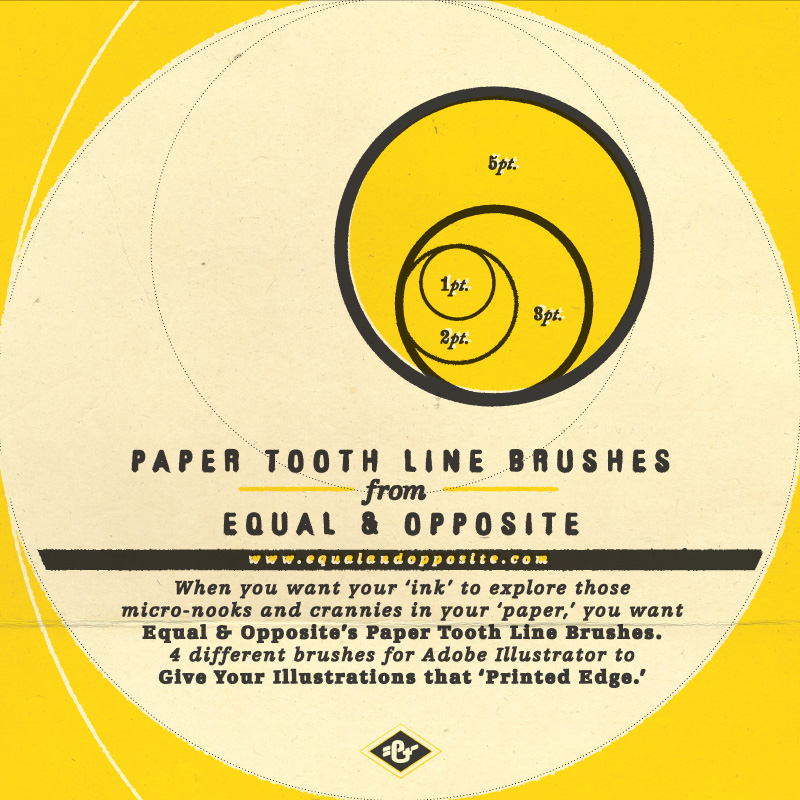JUMP TO...
Paper Tooth Brush Set (for Adobe Illustrator) /// Holgarizer (Photoshop Post Process Action) /// Help feed a starving designer...
Adobe Illustrator Brush Set
Have you ever wanted your vector artwork to look like it's been printed already? Then Equal & Opposite's Paper Tooth Line Brushes for use with Adobe Illustrator are just what you're looking for.
Applying these brush strokes give your vector artwork a "jagged edge" printed look, simulating ink creeping into the "tooth" of the paper.
Brushes come in four native point sizes, each with their own unique characteristics at 1, 2, 3, and 5 points. Increase the point size manually in Illustrator's stroke palette to create a more dramatic effect.
INSTALLATION INSTRUCTIONS:
After download, to install Equal & Opposite’s Paper Tooth Line Brushes in Adobe Illustrator...
- Go to the “Brushes” palette;
- In the drop down menu: “Open Brush Library”;
- Select: “Other Library...”;
- Navigate to where you have saved the EqualAndOpposite-PaperToothBrushes.ai file and open.
Photoshop Action
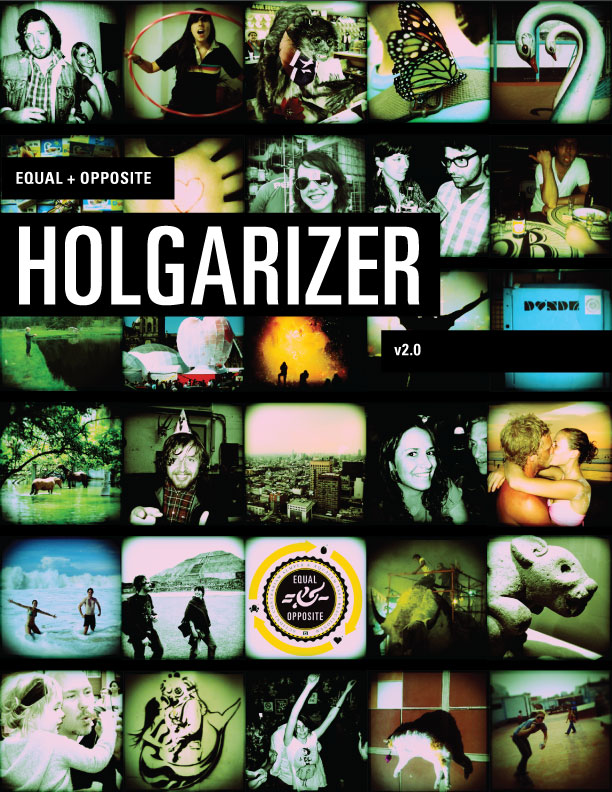
About 10 years ago I was somewhat obsessed with toy cameras. Back when Holgas were only $18 bucks a pop you could buy stacks of them and make modifications without much worry of messing up and losing a large investment. They were fun and cheap. You could experiment as much as you like for less than the price of two movie tickets. Recently I noticed the same camera selling in a trendy boutique for $50... my heart died a little inside. Kind of took some of the magic out of what made those cameras so fun to begin with.
Anyway, I was approached by a company a few years back to create a Photoshop action that would emulate the aesthetic you get with similar "toy cameras," and the first iteration of the Holgarizer was born. I began using it on my own crappy digital images and before long friends started asking me, "What camera are you using? What film are you shooting?" Well, that was it, I was simply running the Holgarizer Action in Photoshop. Now people are probably more likely to ask what effect in Instagram I'm using. Times change. Mediums and tools change with them.
Regardless, I made the action available to friends who asked about it, and after some positive feedback, I decided to revamp it and make it available to the public. So, without further ado, I present to you the Holgarizer 2.0 for Adobe Photoshop. It has been successfully tested to work with Adobe Photoshop CS2 through CS5.
Instructions are included as a PDF in the download. Unzip and enjoy.
To download the Holgarizer Action, click the following link: DOWNLOAD HOLGARIZER
I should note, despite the exorbitant "boutique" prices I've seen, you can still find Holgas online for under $30 bucks with a quick google search, and if you like the look and feel that results from using the Holgarizer Photoshop action, I highly recommend buying one and going out and having some fun with it. Still nothing beats the awesome surprises that turn up when you develop a roll of film.